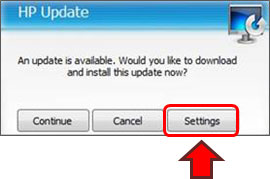HP

NOTE 1: HP Ink Cartridges – Can I Refill It? (click here)
NOTE 2: Select HP integrated SETUP cartridges are NOT SUPPORTED for refilling as the printer will usually reject the refilled SETUP H ink cartridge. This includes the following Setup H cartridges: HP 62, 63, 64, 65, 302, 303 and 304. All Regular and XL size cartridges are supported. To see which HP cartridge types are available for refilling click here.
NOTE 3: How to Disable/Unenroll from HP Instant Ink Program
Special HP ‘Instant Ink’ Program Cartridges, via on-line subscription, are NOT supported for refilling (HP 902 & HP 952 ‘SETUP H’ cartridges are refillable though). Check with your refill lab or click here to see which types are supported for refilling.
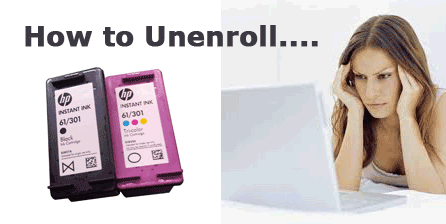

——————–
Refilled Cartridge Troubleshooting
HP 02, 02XL Ink Cartridges
HP 15, 17, 21-28, 41, 45, 56-58, 78 & 78+ Ink Cartridges
- HP 15, 17, 21, 22, 23, 27, 28, 41, 45, 54, 56, 57, 58, 78 & 78+ Quick Tips
- HP 15, 17, 21, 22, 23, 27, 28, 41, 45, 54, 56, 57, 58, 78 & 78+ General Ink Cartridge Errors
- HP 15 Ink Cartridge Errors
- HP 17 Ink Cartridge Errors
- HP 21 Ink Cartridge Errors
- HP 22 Ink Cartridge Errors
- HP 23 Ink Cartridge Errors
- HP 27 Ink Cartridge Errors
- HP 28 Ink Cartridge Errors
- HP 45 Ink Cartridge Errors
- HP 56 Ink Cartridge Errors
- HP 57 Ink Cartridge Errors
- HP 58 Ink Cartridge Errors
- HP 78, 78+ Ink Cartridge Errors
- HP 15/17/23/41/45/78 Ink Level Reset Procedure
- HP 21/22/27/28/56/57 Ink Level Reset Procedure
- Cartridge & Printer Cleaning
HP 60, 60XL, 61, 61XL Ink Cartridges
- HP 60, 60XL, 61, 61XL Quick Tips
- HP 60, 60XL, 61, 61XL Ink Cartridge Errors
- HP 60, 61 Low Ink Alerts
- HP 60, 61 Nuisance Messages
- Cartridge & Printer Cleaning
HP 62, 62XL Ink Cartridges
- HP 62, 62XL Quick Tips

- HP 62, 62XL Ink Cartridge Errors
- HP ENVY & OfficeJet Printer Diagnostic Service Test
- HP 62, 62XL Low Ink Alerts
- Cartridge & Printer Cleaning
- HP Protected Cartridge Error – How to Disable
- HP Printer Secrets
- SpencerLab 2018 Competitive Ink Comparison Study – Inkjet411 Analysis
- How to Disable/Unenroll from HP Instant Ink Program
HP 63, 63XL Ink Cartridges 
- HP 63, 63XL Quick Tips
- HP 63, 63XL Low Ink and Nuisance Messages
- HP 63, 63XL Ink Cartridge Errors
- Cartridge & Printer Cleaning
- HP Protected Cartridge Error – How to Disable
- HP Printer Secrets
- How to Disable/Unenroll from HP Instant Ink Program
NOTE: If your HP printer is giving you an error message such as ‘protected cartridge‘ or ‘the indicated cartridge can only be used in the printer that initially used it and must be replaced’ then click here for more information.
HP 64, 64XL Ink Cartridges
- HP 64, 64XL Quick Tips
- HP 64, 64XL Low Ink and Nuisance Messages
- HP 64, 64XL Ink Cartridge Errors
- Clogged Ink Nozzles – HP 64 Cartridge Recovery
- Cartridge & Printer Cleaning
- HP Protected Cartridge Error – How to Disable
- HP Printer Secrets
- How to Disable/Unenroll from HP Instant Ink Program
NOTE: If your HP printer is giving you an error message such as ‘protected cartridge‘ or ‘the indicated cartridge can only be used in the printer that initially used it and must be replaced’ then click here for more information.

HP 65, 65XL Ink Cartridges
- HP 65, 65XL Quick Tips
- HP 65, 65XL Ink Cartridge Errors

- HP 65, 65XL Low Ink and Nuisance Messages
- Cartridge & Printer Cleaning
- HP Protected Cartridge Error – How to Disable
- How to Disable/Unenroll from HP Instant Ink Program
HP 74, 74XL, 75 & 75XL Ink Cartridges
- HP 74, 75 Quick Tips
- HP 74, 74XL, 75, 75XL Ink Cartridge Errors
- HP 74, 75 Low Ink Alerts
- HP 74, 75 Nuisance Messages
- Cartridge & Printer Cleaning
HP 88, HP 88XL Ink Cartridges
HP 92, 93, 94, 95, 96, 97, 98 & 99 Ink Cartridges
- HP 92-99 Quick Tips
- HP 92, 93, 94, 95, 96, 97, 98, 99 Ink Cartridge Errors
- HP 92-99 Low Ink & Nuisance Alerts
- Cartridge & Printer Cleaning
HP 300, 300XL, 301, 301XL Ink Cartridges
 HP 302, 302XL Ink Cartridges
HP 302, 302XL Ink Cartridges
- HP 302, 302XL Ink Cartridge Errors
- HP 302, 302XL Low Ink and Nuisance Messages
- HP Printer Secrets
- Cartridge & Printer Cleaning
HP 336, 337, 338, 339, 342, 343, 344 & 348 Ink Cartridges
- HP 336-339, 342-344 & 348 Quick Tips
- HP 336-339, 342-344 & 348 Ink Cartridge Errors
- HP 336-339, 342-344 & 348 Low Ink & Nuisance Alerts
- Cartridge & Printer Cleaning
HP 350, 350XL, 351 & 351XL Ink Cartridges
- HP 350, 351 Quick Tips
- HP 350, 350XL, 351, 351XL Ink Cartridge Errors
- HP 350, 351 Low Ink Alerts
- HP 350, 351 Nuisance Messages
- Cartridge & Printer Cleaning
HP 363, 363XL Ink Cartridges
- HP 363, 363XL Quick Tips
- HP 363, 363XL Ink Cartridge Refill Video
- HP 363, 363XL Ink Cartridge Errors
HP 364, 364XL Ink Cartridges
HP 564, 564XL Ink Cartridges
- HP 564 Quick Tips
- HP Automatic Updates & How to Disable
- HP 564 Ink Cartridge Refill Video
- HP 564, 564XL Ink Cartridge Errors
NOTE: Replacement smart chips are installed to restore ink level tracking; full compatibility with latest printer firmware/software version.
HP 901, 901XL Ink Cartridges
- HP 901 Quick Tips
- HP 901, 901XL Ink Cartridge Errors
- HP 901 Low & Nuisance Ink Alerts
- HP 901 Nuisance Messages
- Cartridge & Printer Cleaning
 HP 902, 902XL Ink Cartridges (HP 902 Instant Ink Ready SETUP cartridges are also supported)
HP 902, 902XL Ink Cartridges (HP 902 Instant Ink Ready SETUP cartridges are also supported)
- HP 902 Quick Tips
- HP 902 Instant Ink Setup Cartridges
- HP 902, 902XL Ink Cartridge Errors
- HP 902, 902XL ‘Cartridge Problem’ or ‘Incompatible’ Error
- HP 902, 902XL Cartridge Lock-Out: Bypass Instructions
- How to Disable/Unenroll from HP Instant Ink Program
HP 910, 910XL, HP 910/9 15 Instant Ink Ready Setup and HP 916XL Ink Cartridges
15 Instant Ink Ready Setup and HP 916XL Ink Cartridges
- HP 910, 910XL Ink Cartridge Quick Tips
- HP 910 Instant Ink Ready Setup Cartridge – Quick Tips
- HP 915 Instant Ink Ready Setup Cartridge – Quick Tips
- HP 916XL Ink Cartridge Quick Tips
 HP 912, 912XL, HP 912 Instant Ink Ready Setup and HP 917XL Ink Cartridges
HP 912, 912XL, HP 912 Instant Ink Ready Setup and HP 917XL Ink Cartridges
- HP 912, 912XL Ink Cartridge Quick Tips
HP 920 & 920XL Ink Cartridges
NOTE: Replacement smart chips are installed to restore ink level tracking and provide full compatibility with latest printer firmware/software version.
HP 932, 933 Ink Cartridges
- HP 932, 932XL, 933, 933XL Ink Cartridge Refilling Video
- HP 932, 932XL, 933, 933XL Quick Tips & Ink Cartridge Errors
- HP 932, 932XL, 933, 933XL ” Missing or Damaged Cartridge ” Errors
- HP 932, 932XL, 933, 933XL “Ink System Failure” / “Printhead Failure” Error
- How to Disable/Unenroll from HP Instant Ink Program
NOTE: Replacement smart chips are installed to restore ink level tracking; full compatibility with latest printer firmware/software version.
HP 934, 935 Ink Cartridges 
- HP 934, 934XL, 935, 935XL Ink Cartridge Quick Tips
- HP Automatic Updates & How to Disable
- HP 934 & 935 Ink Cartridge Refill Service
- HP 934, 934XL, 935, 935XL Ink Cartridge Errors
- HP 934, 935 “Cartridge Missing or Damaged” Errors
- Printhead Failure, Problem with Printhead, or 0xc19a0020 Error Message
- HP Protected Cartridge Error – How to Disable
- How to Disable/Unenroll from HP Instant Ink Program
NOTE: Replacement smart chips are installed to restore ink level tracking; full compatibility with latest printer firmware/software version.
Compatible Printers :
HP Officejet Pro 6230 ePrinter, HP Officejet Pro 6830 e-All-in-One Printer, HP Officejet Pro 6835 e-All-in-One Printer, HP Officejet 6812 e-All-in-One Printer, HP Officejet 6815 e-All-in-One Printer, HP OfficeJet 6820 e-All-in-One Printer, HP OfficeJet 6810 e-All-in-One Printer
HP 940, 940XL Ink Cartridges
HP 950, 950XL, 951, 951XL Ink Cartridges
- HP 950, 950XL, 951, 951XL Ink Cartridge Refilling Video
- HP Automatic Updates & How to Disable
- HP Officejet Pro 8610, 8615, 8620, 8625, 8630 Printer Errors
- HP 950, 950XL, 951, 951XL Quick Tips & Ink Cartridge Errors
- HP 950, 950XL, 951, 951XL “Missing or Damaged Cartridge” Errors (chip has already been replaced)
- HP 950, 950XL, 951, 951XL “Alignment Failed”, “Printer Failure”, “Ink System Failure” Errors
- HP 950, 950XL, 951, 951XL “0xc19a0020” Printer Error Code
- HP Protected Cartridge Error – How to Disable
- HP Printer Secrets
- SpencerLab 2018 Competitive Ink Comparison Study – Inkjet411 Analysis
- How to Disable/Unenroll from HP Instant Ink Program
For refilled HP 934/935, HP 950/951 or HP 970/971 ink cartridge series printer models which display printer/cartridge error messages such as “missing or damaged”, “replace”, “empty”, etc., there is a new printer firmware update available for your printer model which will enable refilled ink cartridges to function normally. 
 HP 952, 952XL & HP 956XL Ink Cartridges (HP 952 Instant Ink SETUP cartridges are also supported)
HP 952, 952XL & HP 956XL Ink Cartridges (HP 952 Instant Ink SETUP cartridges are also supported)
- HP 952 Quick Tips
- HP 952, 952XL Ink Cartridge Errors
- HP 952, 952XL Cartridge Lock-Out: Bypass Instructions
- HP 952, 952XL Ink Cartridges: Printhead Failure, Printer Failure or Ink System Failure Errors
- HP 952 Instant Ink Ready Setup Cartridge
- How to Disable/Unenroll from HP Instant Ink Program
HP 962, 962XL & HP 966XL Ink Cartridges (HP 962 Instant Ink SETUP cartridges are also supported)
- HP 962 Quick Tips
- HP 962, 962XL Ink Cartridge Errors
- HP 962, 962XL Ink Cartridges: Printhead Failure, Printer Failure or Ink System Failure Errors
- How to Disable/Unenroll from HP Instant Ink Program
 HP 963, 963XL & HP 967XL Ink Cartridges (HP 963 Instant Ink SETUP cartridges are also supported)
HP 963, 963XL & HP 967XL Ink Cartridges (HP 963 Instant Ink SETUP cartridges are also supported)
- HP 963 Quick Tips
- HP 963, 963XL Ink Cartridge Errors
- HP 963, 963XL Ink Cartridges: Printhead Failure, Printer Failure or Ink System Failure Errors
- How to Disable/Unenroll from HP Instant Ink Program
HP 970, 970XL, 971, 971XL Ink Cartridges
- HP 970, 971 Ink Cartridge Refilling
- HP Automatic Updates & How to Disable
- HP 970, 971 Quick Tips & Ink Cartridge Errors
- HP Protected Cartridge Error – How to Disable
- How to Disable/Unenroll from HP Instant Ink Program
HP Ink Cartridge & Printer Diagnostic Tests (All printer models)

Print Quality Problems? (i.e. color shift, banding or can’t figure out which color is the problem?)
HP Automatic Updates & How to Disable
HP printer updates can sometimes roll the printer firmware version back and unfortunately disables refilled/aftermarket cartridges from functioning. We suggest you disable future HP Auto Updates to avoid issue in the future.
For questions regarding refilled cartridge usage, printer questions/problems, new cartridge support offerings or ink refill locations please Contact Us.