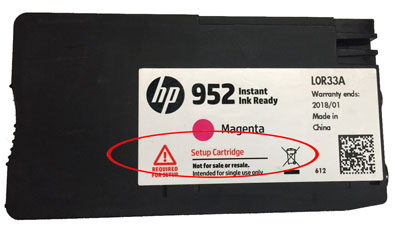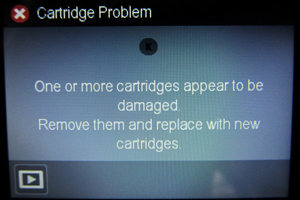HP Printer Secrets
1. Remanufactured HP 62, 62XL Ink Cartridge Issue
HP has apparently engineered all HP 62 (62XL) ink-series printer models to yield (output) less printed pages with remanufactured HP 62 ink cartridges due to excessive spit routines which occur between each successive print job. Testing has shown that up to 30-40% less printed pages, depending on print job type/content, are produced when a remanufactured ink cartridge is installed into the printer. This issue will not occur with HP 62, 62XL original ink cartridges.
2. HP Protected Cartridge Lockout Issue
If your HP printer is displaying the error message ‘protected cartridge‘ or ‘the indicated cartridge can only be used in the printer that initially used it and must be replaced’ then the ink cartridge has been permanently disabled for use in all printers, except for the original printer that it was first installed into.
Why did HP do this? RECYCLER Report, Feb. 14, 2017 — Tech Alert HP63 Cartridges
3. HP 950-951 Printer Firmware Lockout Issue
For refilled HP 934/935, HP 950/951 or HP 970/971 ink cartridge series printer models which display printer/cartridge error messages such as “cartridge appears missing or damaged”, “cartridge problem“, “replace cartridge“, “cartridge depleted/empty“, etc., there is a new printer firmware update available for your printer model which will enable refilled ink cartridges to function normally. We suggest you download and then install the new firmware prior to performing any other resolutions, click below…
Why did HP do this? ACTIONABLE INTELLIGENCE Report, Sept. 15 2017 — Is HP up to Its Same Old Firmware Tricks?
4. HP 902 and 952 Cartridge Lock-Out (via HP Printer Update)
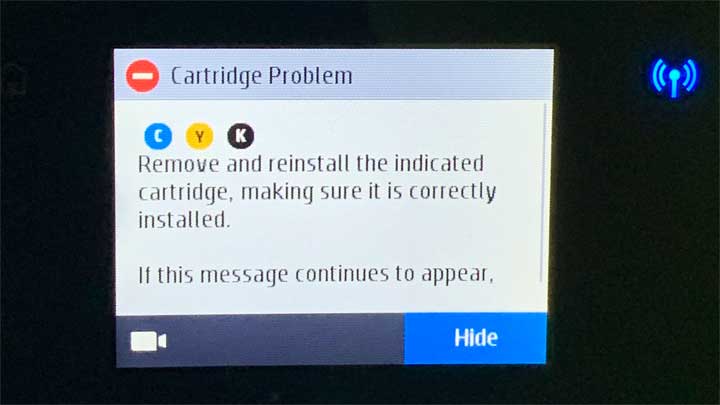 HP executed a firmware update on April 12, 2019 that affected printer families utilizing HP 902, 902XL, 906XL and HP 952, 952XL, 956XL ink cartridges (HP 903, 903XL, 907XL & HP 953, 953XL, 957XL in Europe). Refilled HP 902/903/952/953 ink series printer models which display printer/cartridge error messages such as “cartridge problem”, “incompatible cartridge”, “remove and re-install cartridges”, “cartridges not installed properly”, etc. then it is very likely the new HP firmware/update has been installed onto your printer. You can either perform a cartridge swap to enable the locked out cartridges or you can return your ink cartridges to your ink provider to obtain a new compatible smart chip(s). For more information visit: HP 902 bypass instructions or HP 952 bypass instructions.
HP executed a firmware update on April 12, 2019 that affected printer families utilizing HP 902, 902XL, 906XL and HP 952, 952XL, 956XL ink cartridges (HP 903, 903XL, 907XL & HP 953, 953XL, 957XL in Europe). Refilled HP 902/903/952/953 ink series printer models which display printer/cartridge error messages such as “cartridge problem”, “incompatible cartridge”, “remove and re-install cartridges”, “cartridges not installed properly”, etc. then it is very likely the new HP firmware/update has been installed onto your printer. You can either perform a cartridge swap to enable the locked out cartridges or you can return your ink cartridges to your ink provider to obtain a new compatible smart chip(s). For more information visit: HP 902 bypass instructions or HP 952 bypass instructions.
5. HP Ink Cartridges – Can I Refill It? (click here)
Since there are now 4 types of HP original ink cartridges available (XL/Regular, Setup, Instant Ink Setup & Instant Ink), there is some confusion as to which ones are refillable and which ones are not.