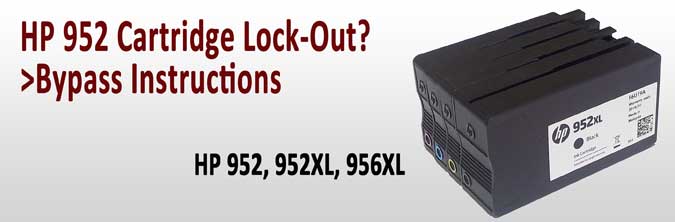What to Expect When Refilling Ink Cartridges

Thank you for choosing inkjet cartridge refilling; a service that combines quality, value, and sustainability. Refilling your cartridge(s) is easy, and does not void or impact your printer’s warranty; for more information click here.
NOTE: Customers may experience “alerts” when using refilled cartridges. These nuisance messages are simply deterrents created by manufacturers and should be bypassed by pressing “OK”, “proceed”, “continue”, “accept”, etc.
ALERT NOTICE!
—
TECH FLASH 1:
HP 952, 952XL Cartridge Lock-Out: Bypass Instructions
HP 902, 902XL Cartridge Lock-Out: Bypass Instructions
—
3-Steps to Install Your Refilled Cartridge:
- Remove cartridge storage clip or cap (if applicable).
- Insert cartridge into printer.
- Press ‘Ok’, ‘yes’, ‘close’, ,dismiss’, continue’, etc. to bypass any nuisance messages. For select Canon cartridge ‘ink out/empty’ errors, see table below.
Resources and Recommendations:
- Stop the process if an “Unrecognized Cartridge”, “Cartridge Error”, or “Replace Cartridge” message appears. Please return the cartridge to your ink refill store for evaluation.
- We recommend that you keep a spare set of cartridges for convenience.
Refilled Cartridge Troubleshooting Table:
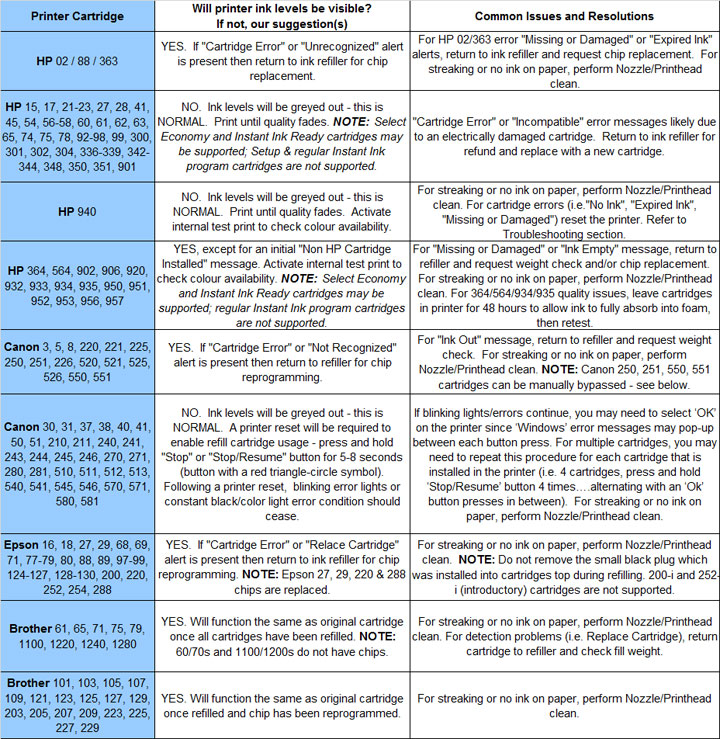
TECH FLASH 2:
For refilled HP 934/935, HP 950/951 or HP 970/971 ink cartridge series printer models which display printer/cartridge error messages such as “cartridge missing or damaged”, “cartridge problem”, “cartridge depleted”, etc., and printing is not permitted, there is a new printer firmware update available for your printer model which will enable refilled ink cartridges to function normally (released Sept. 19, 2017). Click on the link below; this will explain the issue & offer a printer firmware download to fix the issue and allow you to continue using refilled ink cartridges: click here
Don’t know your cartridge number? Click here to check:
To find the nearest ink refill center near you…

To check ink refill pricing at a major retailer near you, click here.
—
CAUTION: It is suggested you avoid purchasing ‘clone’ or ‘compatible’ ink cartridges as they can be quite problematic. The smart chip (at base of cartridge) may not provide reliable printer-cartridge connectivity once installed. Clone & compatible ink cartridges are typically purchased on-line (i.e sold under a different label than the OEM) and is essentially a “knock-off” ink cartridge of the original/genuine ink cartridge. For the best refilling experience, only use original/genuine ink tanks or remanufactured cartridges which have been cleaned, refilled and tested for proper performance.