Epson 288, 288XL Ink Cartridges
Installation:
Refilled Epson 288 and 288XL ink cartridges will include a new smart chip, this chip will restore printing to normal operation. Remove orange protective cap and insert refilled cartridge into your printer.
DO NOT remove small round black rubber Septum Plug on cartridge top. Ensure the Septum Plug is firmly seated or cartridge leaking may occur.
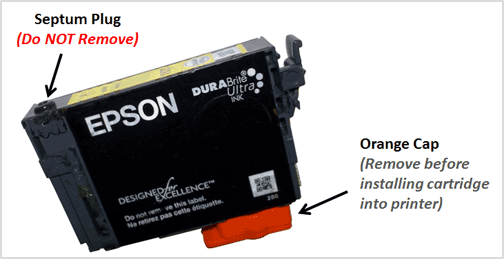
Find a Refill Store Location (USA, Canada, France, Germany, Romania):
Premium ink refilling services are provided by major retailers in the USA, Canada, France, Germany & Romania; to find the nearest refill store and ink pricing, refer to links below:

Retail Inkjet Solutions (Ink Refill Equipment Provider)
Epson T288 / T288XL Compatible Printer Models:
Epson Expression Home XP-446, Epson Expression Home XP-330, Epson Expression Home XP-434, Epson Expression Home XP-430, Epson Expression Home XP-440, Epson Expression Home XP-340
CAUTION!
Epson clone/compatible cartridges from China (i.e. like the one shown at bottom-right) are NOT supported for refilling as they will suffer printer detection errors and may leak ink following refilling. Epson OEM (original) cartridges will have the Epson trademark engraved onto the side of the ink cartridge and the QR code (square black & white pattern) will be visible on the top label of cartridge. For the best refilling experience, only use Epson OEM original/genuine ink tanks.

Print Quality Issues / Missing Colors:
If any streaks or missing colors appear on prints, initiate a “Head Cleaning” procedure, via the printer/computer cartridge maintenance menu.

If you cannot identify which color cartridge is empty, print a test page via: 1) your printer control panel or 2) via the ‘Test Prints’ button below. A faded/missing color indicates empty.
If your printer continues to exhibit degraded image quality and/or multiple colors are missing, as observed in the printer’s self test page or nozzle print test report, you may need to manually clean the printhead by saturating/flushing the ink ports with warm water. It is suggested to first install a new cartridge, or cartridges, to rule out the ink cartridge as cause of the image degradation.
Printhead Life
Over time, the built-in PRINTHEAD will eventually fail due to usage frequency and age.











