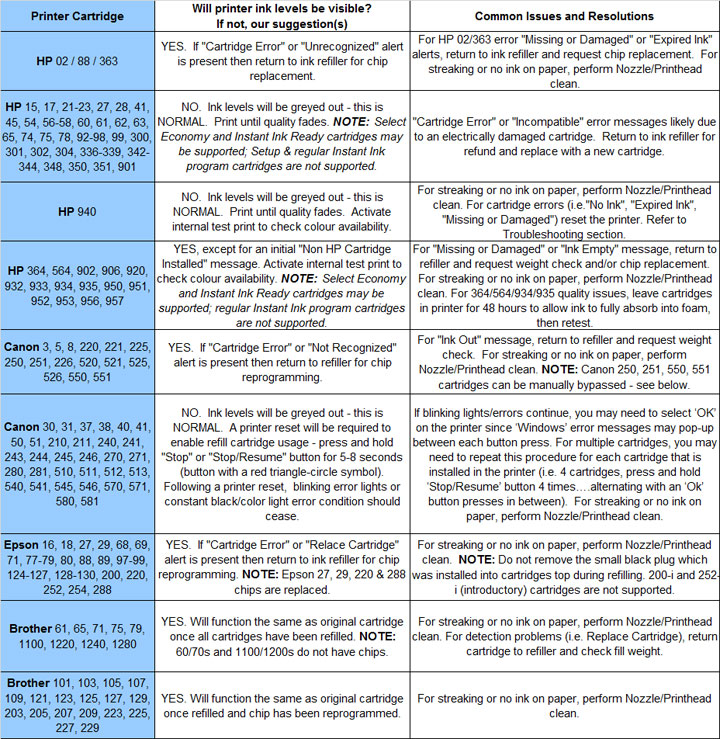European Inkjet Refill Service & FAQ’s

Thank you for choosing inkjet cartridge refilling; a service that combines quality, value, and sustainability.
Refilling your cartridge(s) is easy, and does not void or impact your printer’s warranty.
PLEASE NOTE: Members may experience “alerts” when using refilled cartridges. These nuisance messages are simply deterrents created by manufacturers and should be bypassed by pressing “OK”, “proceed”, “continue”, “accept”, etc.
For more information see support table below and/or click on Troubleshooting above.
3-Steps to Install Your Refilled Cartridge:
- Remove clip or cap (if applicable)
- Insert into printer
- Press OK, yes, close, etc. to bypass any nuisance messages.
Resources and Recommendations:
- Visit www.Inkjet411.com for access to user tips and additional information.
- Stop the process if an “Unrecognized Cartridge”, “Cartridge Error”, or “Replace Cartridge” message appears. Please return the cartridge to the Photo Centre for evaluation.
- We recommend that you keep a spare set of cartridges for convenience.
Refilled Cartridge Troubleshooting Table: